We typically use Figma for prototypes, but can also work with tools like InVision or Adobe XD depending on your needs.
What we help you do

Prototype Interfaces and Flows
Clickable designs that simulate core user journeys — from MVPs to edge cases.

Design and Run User Tests
Plan, moderate, and document usability sessions with real users.

Test Remote or In-Person
Wherever your users are, we adapt the format to meet them.

Observe and Capture Friction Points
See what users do — not just what they say.

Iterate Quickly
Improve your product in design — before it hits production.
Who we work with
Deliverables
-
Interactive prototypes (Figma or clickable tools)
-
User testing plans and scripts
-
Moderated or unmoderated session recordings
-
Key findings & friction maps
-
Prioritised UX recommendations
-
Iteration notes and design adjustments
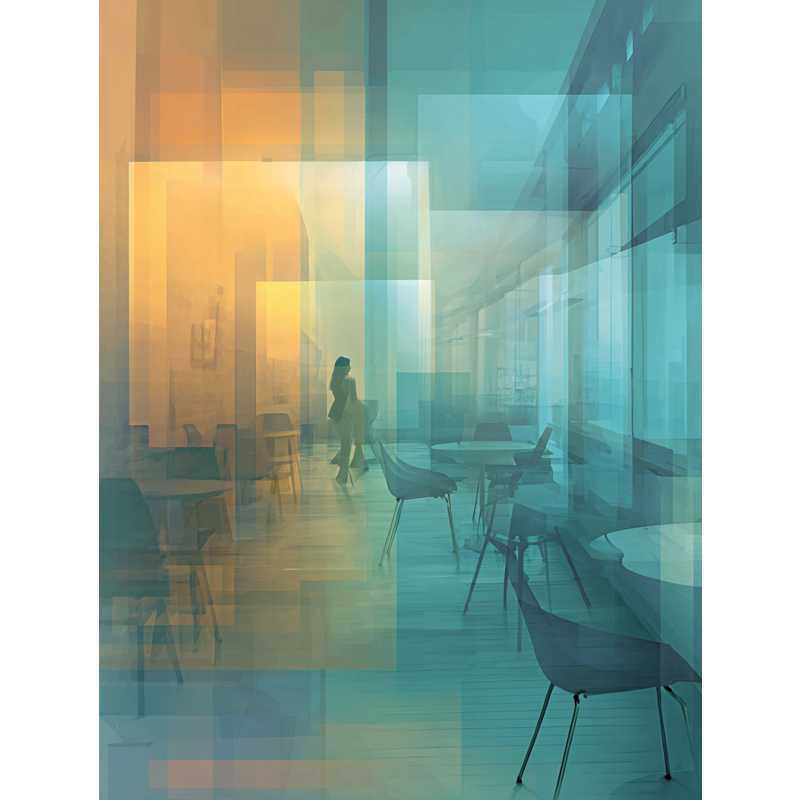
Our approach

Lean
We focus on high-risk areas first.

Real
We test with actual users, not team members.

Collaborative
We involve your team in observation and synthesis.

Practical
Our insights are clear, prioritised, and ready to use.
FAQs
What tools do you use for prototyping?
How many users do we need for testing?
Often, 5–7 users per key segment is enough to surface major issues. We scale based on complexity and your timeline.
Can we observe the testing sessions?
Absolutely — we encourage your team to observe and join synthesis discussions where possible.
Is this only useful for new products?
Not at all. Prototyping and testing can improve any stage of a product, from MVP to mature platforms.
Let's Talk
Want to learn faster and de-risk your next move? Prototyping lets you try things out before going deep into development.
Contact us for a free consultation.





























